
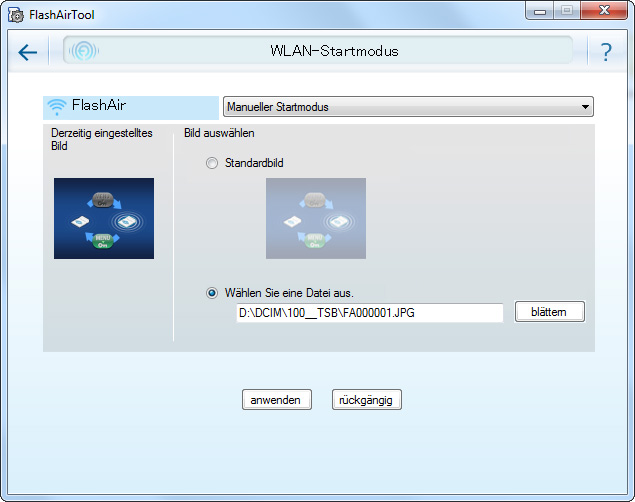
To view the pictures stores on the FlashAir™ card, simply use your standard Browser or download the free apps for iOS and Android (available at the Apple App Store and Google Play). Just slide your FlashAir™ SD Card into your camera or camcorder and setup the wireless LAN function using a PC, tablet or smartphone. You do not need any drivers, software or cables.

The Toshiba Wireless SD Cards includes a wireless LAN chip which allows you to share your pictures with your friends next to you or use your smart phone or tablet to upload the images to a social media platform, just after you’ve taken them. With FlashAir™, you do not need to pull your SD card from your camera and upload pictures to your PC in order to share them. Easy to share with your friends with the app Toshiba FlashAir 32GB Class 10 Wireless SD Memory Card.


 0 kommentar(er)
0 kommentar(er)
